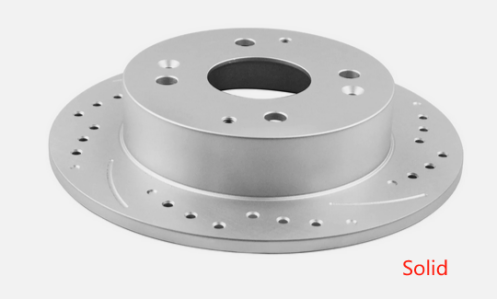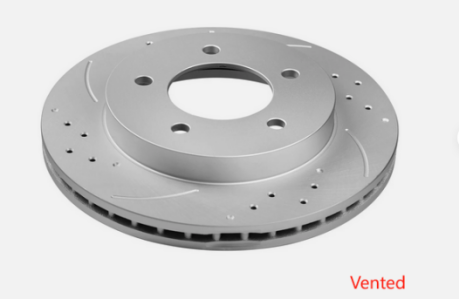1.What conditions are the items?
All items we sold are 100% brand new.
2.How can I make sure a part will fit my vehicle?
Gaiasurge’s Brake Finder tool makes it easy to find exactly what you need for your specific vehicle. Here’s a step-by-step guide on how to use the Brake Finder to find the perfect match for your vehicle and select a retailer to purchase from:
Step 1: Access the Brake Finder Tool
⦁ You can find the Brake Finder tool right here on the Gaiasurge’s website. You can even find it at the top of the page you’re on right now. Just look for “Brake Finder” and click on the “Match Your Vehicle” button right next to it. The Brake Finder tool also rests predominantly on our home page, right below the words “Find the Right Brakes for Your Vehicle.”
Step 2: Enter Your Vehicle Information
⦁ Select Your Vehicle’s Year: Begin by selecting the year of your vehicle. This helps narrow down the model specifics and ensure compatibility.
⦁ Choose Make: Next, select the make of your vehicle (e.g., Ford, Toyota).
⦁ Choose Model: After selecting the make, you will need to choose the model of your vehicle (e.g., Mustang, Camry).
⦁ Choose Sub-Model: Some models have sub-models that may have different brake requirements (e.g., GT, SE).
⦁ Select Kit Position: Finally, indicate whether you are looking for kits for the front, rear, or both front and rear. This helps in finding the exact match that fits your needs.
Step 3: Review Matching Products
⦁ Submit Your Information: After entering all your vehicle details, submit the information. The Brake Finder will display the Gaiasurge products that match your vehicle’s specifications.
⦁ Review Product Options: Look through the options to find the right product for your needs. Product details often include information about the kit components, performance features, and suitability for different driving conditions (like daily commuting or more performance-oriented driving).
Step 4: Choose a Retailer
⦁ Select a Product: Once you have decided which product fits your needs, you can click on the product listing link to view purchasing options (i.e. add powder-coated calipers).
⦁ Choose Retailer: When you search through Gaiasurge’s Brake Finder tool, you will see links to multiple retailers that carry the product. Follow any of those links to be directed to the retailer’s website and make your purchase!
3.Does Gaiasurge Offer A Warranty?
Yes! Gaiasurge offers a tiered warranty system depending on the product.
Brake Rotors&Calipers(10-Year Warranty),Catalytic Converters&Wheel Bearings(3-Year Warranty),Ignition Coils(1-Year Warranty),Brake pads(No Warranty)
4.What’s The Difference Of Solid And Vented Rotor?
5. What’s The Difference And The Advantage Of Geomet Rotor?
Coated in Geomet for anti-corrosion protection and advanced environmental safe.
6.Where Is My Pads?
Our pads are put in one of the inner box,you need to open both two inter boxes in the package.
If it is really missing,pls take some pictures for us:
One is the shipping label,and both two open boxes.
For example
7.How Do I Know What Size Brake Rotors I Have?
The Brake Finder tool sometimes asks this question. Here’s how to find out what size brake rotors you have:
Method 1: Manual Measurement
If you prefer to determine the rotor size manually, follow these steps:
⦁ Prepare Your Vehicle:
⦁ Park your vehicle on a flat, secure surface and apply the parking brake.
⦁ For best access and safety, consider lifting the car using a jack and securing it on jack stands. Remove the wheel to expose the rotor.
⦁ Measure the Rotor Diameter:
⦁ Use a tape measure or a caliper tool to measure the diameter of the brake rotor from edge to edge through the center. Make sure to measure the largest possible diameter.
⦁ It’s crucial to measure from the outer edge since some rotors taper off towards the center.
Method 2: Vehicle Specifications
⦁ Owner’s Manual:
⦁ The easiest and most straightforward method is to check your vehicle’s owner’s manual under the brake system specifications section. It usually lists the rotor dimensions.
⦁ Service Manual or OEM Specifications:
⦁ If you have access to a service manual for your vehicle, it will provide detailed dimensions for every component, including brake rotors.
⦁ Dealership or Manufacturer’s Website:
⦁ Visiting a dealership or checking the manufacturer’s website can also provide information based on the VIN (Vehicle Identification Number) of your car. They can tell you the exact specifications of the parts installed.
Method 3: Professional Help
⦁ Visit a Mechanic:
⦁ If you’re unsure about measuring the rotor size yourself, a professional mechanic can quickly and accurately determine the rotor size for you. This might be the safest option if you are also considering getting your brakes serviced.
8.Do I Need to Change My Calipers When Replace The Pads/Rotors?
It depends on the condition of your original caliper.You do not need to change your brake calipers, as long as your original caliper is in good working condition.